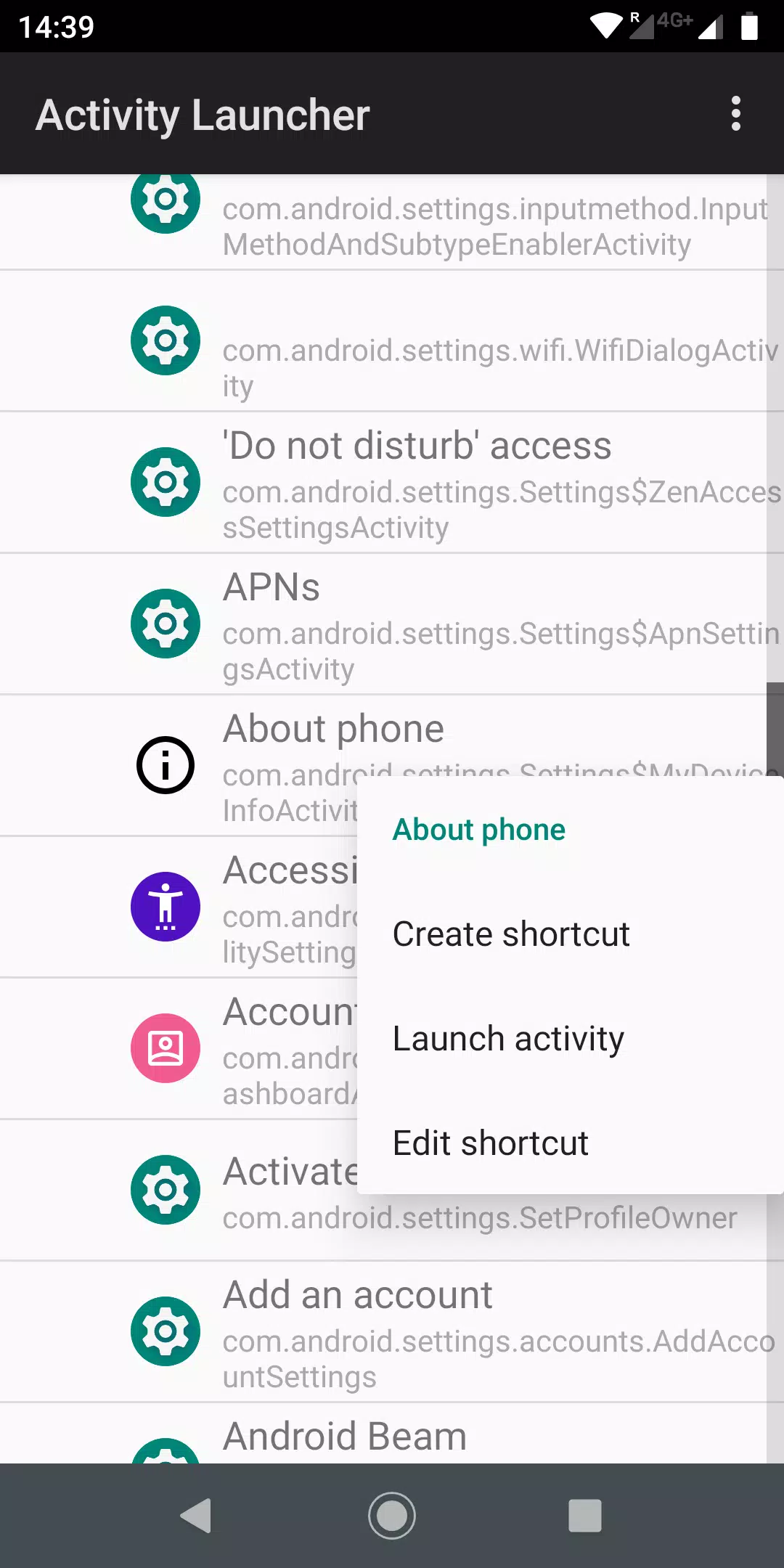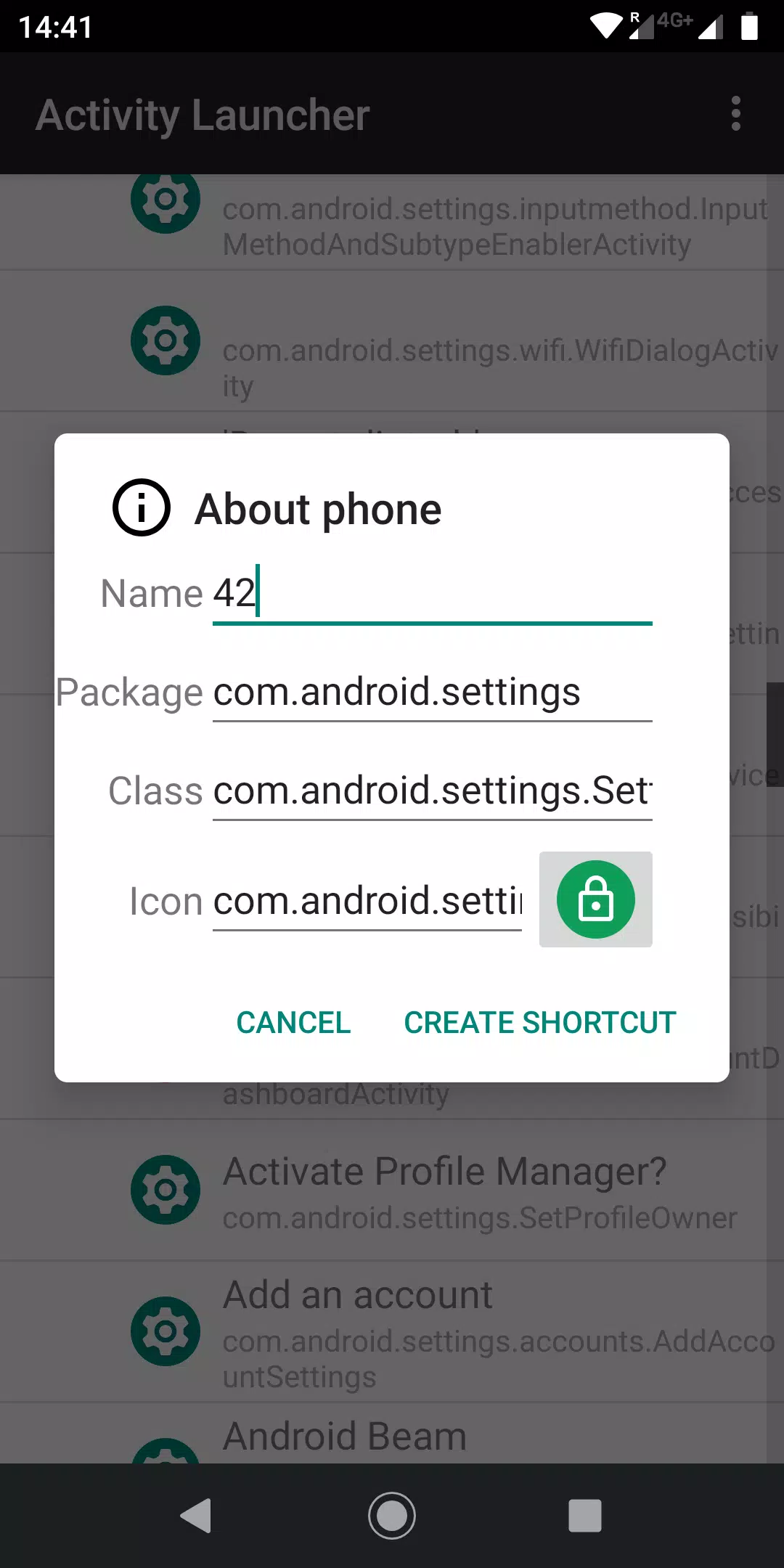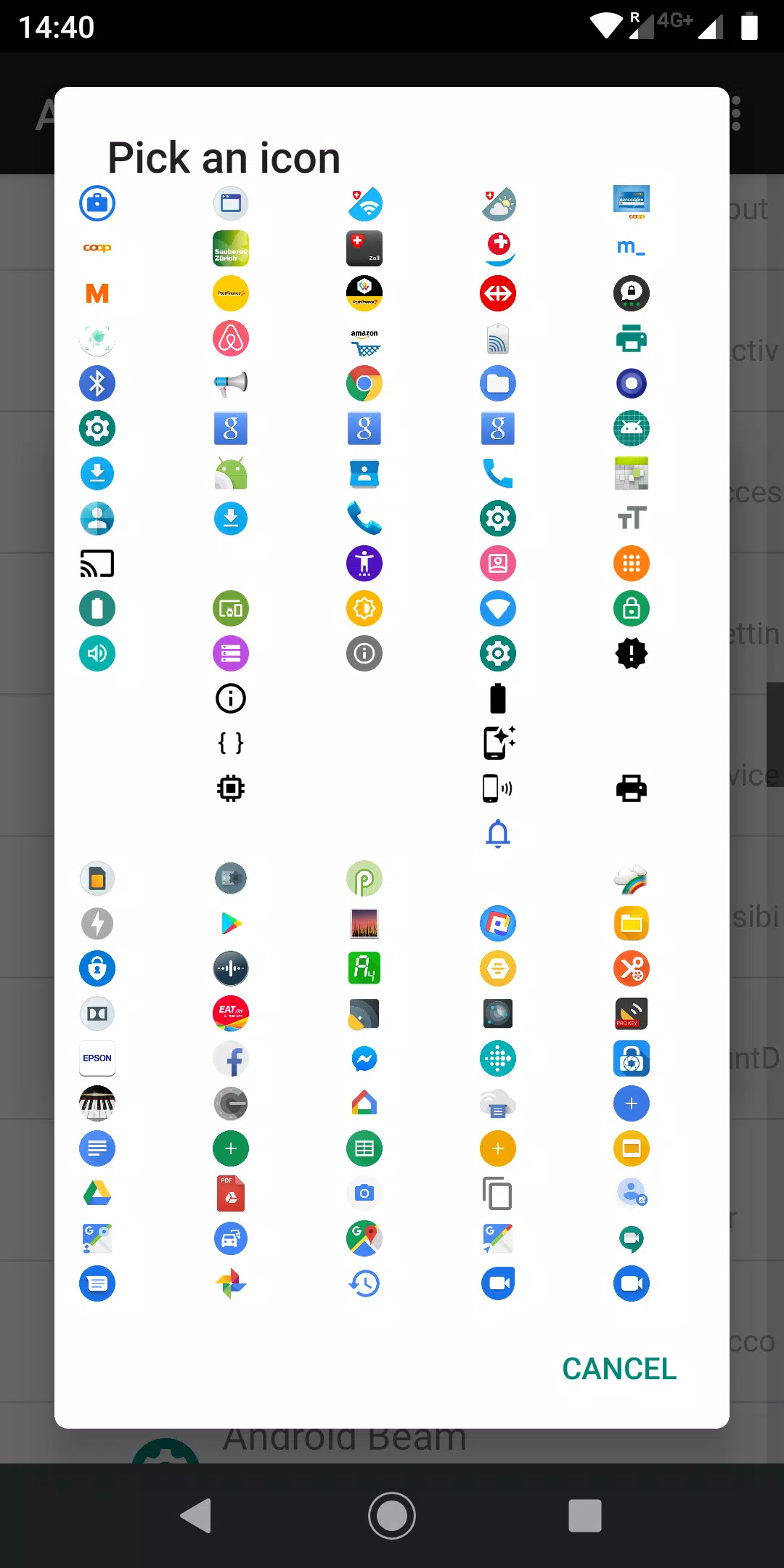Activity Launcher is a powerful tool that allows you to access hidden activities and create shortcuts for installed apps on your Android device. It’s a versatile app that can be used for a variety of purposes, from running apps in the background to managing system tools.
Key Features:
- Access hidden activities: Discover and launch hidden features within apps that are not normally accessible.
- Create shortcuts: Quickly launch apps or specific activities with custom shortcuts on your home screen.
- Run apps in the background: Keep apps running in the background without having to open them manually.
- Manage system tools: Access and control system-level settings and tools.
How to Use Activity Launcher:
- Install the app: Download Activity Launcher from the Google Play Store.
- Open the app: Launch Activity Launcher on your device.
- Select an app: Choose the app you want to explore or create a shortcut for.
- View activities: Explore the available activities within the selected app.
- Launch activities: Tap on an activity to launch it.
- Create shortcuts: Long-press on an activity to create a shortcut on your home screen.
Additional Information:
- Developer: Adam Szalkowski
- Platform: Android
- License: Free
- Download links:
Note:
While Activity Launcher is a valuable tool, it’s important to use it responsibly and avoid accessing activities that may interfere with your device’s stability or security.